Minimum Requirements: Excel 2007 and above, Windows (works with both 32 and 64 bit)
Here is a list of the things you can do.
1. Indent code within the active VB project, module, procedure or selected text.
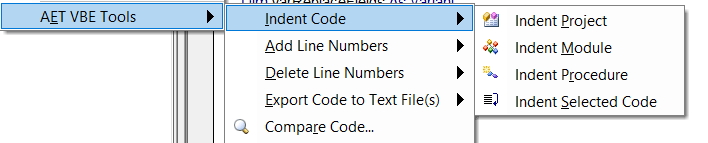
2. Add line numbers to code within the active VB project, module, procedure.
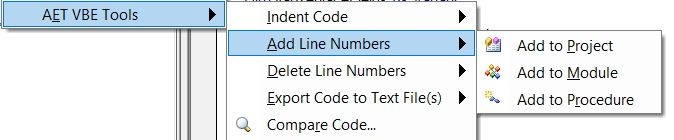
3. Delete line numbers from code within the active VB project, module, procedure.
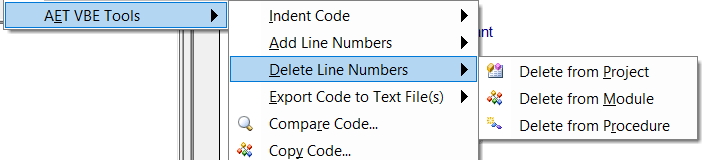
4. Add or delete line continuation to/from code within the active VB project, module, procedure.
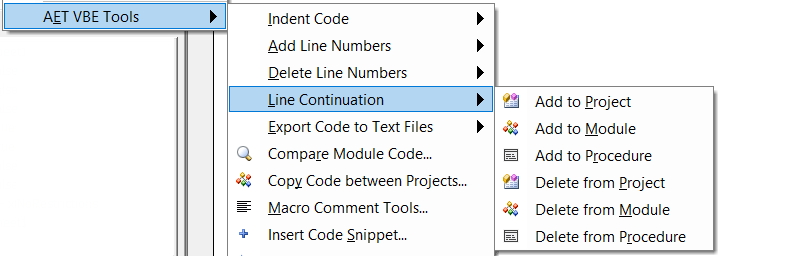
5. Export code from the active VB project, module, procedure to text files.
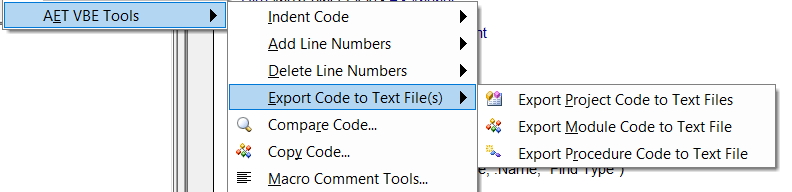
6. Compare code between different procedures.
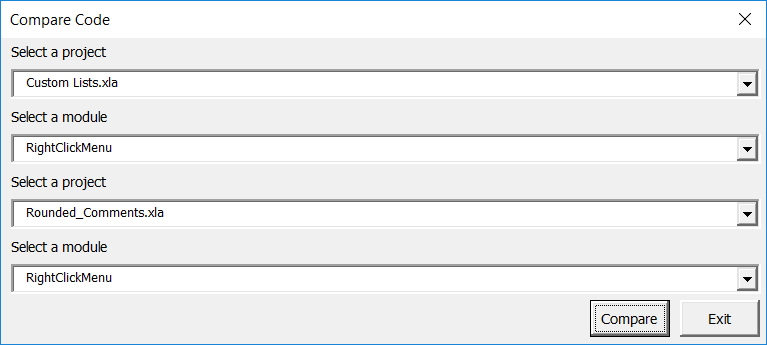
7. Copy code between projects.
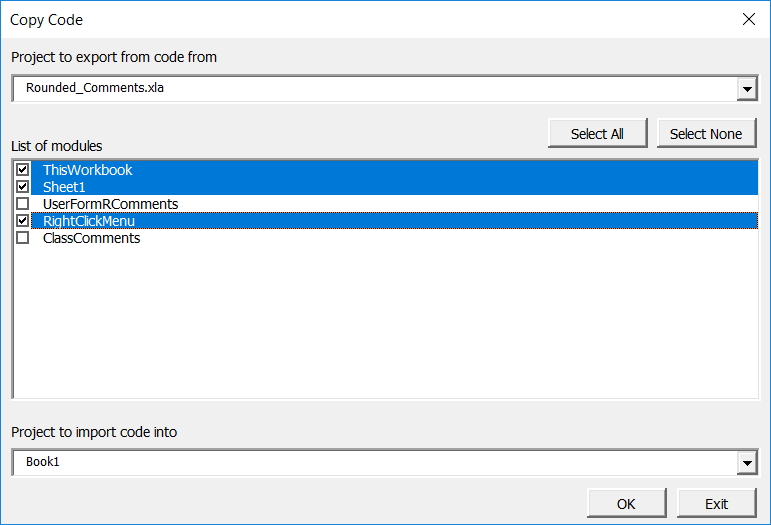
8. Add generic comments to all macros in the active project or module.
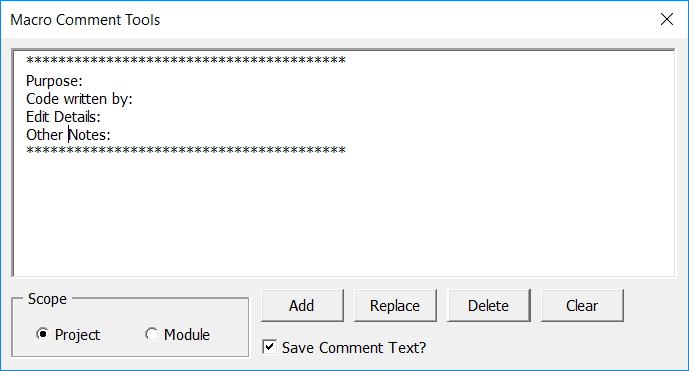
9. Insert Code Snippets.
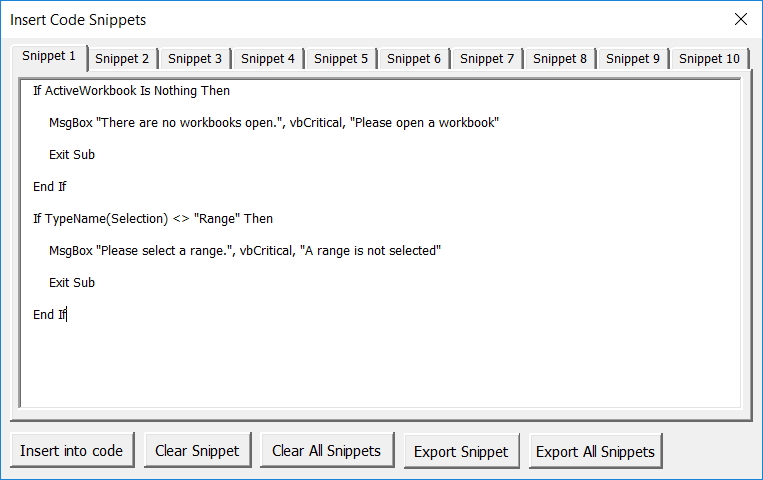
10. Run Favourite Macros.
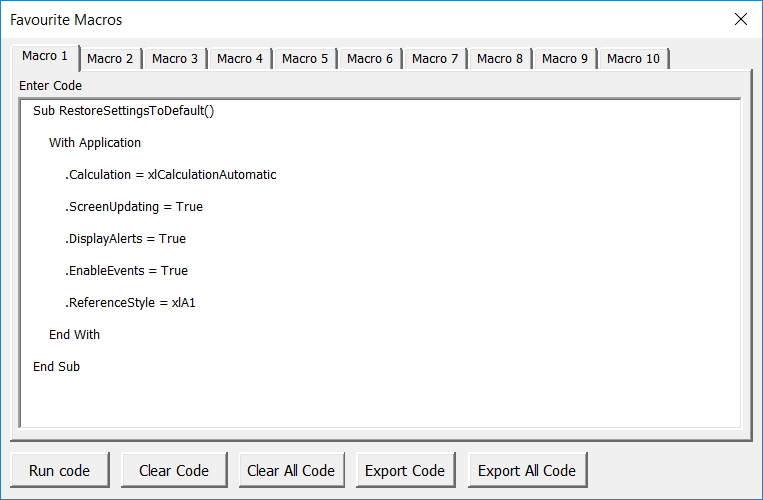
11. Find and replace code with several fields at once.
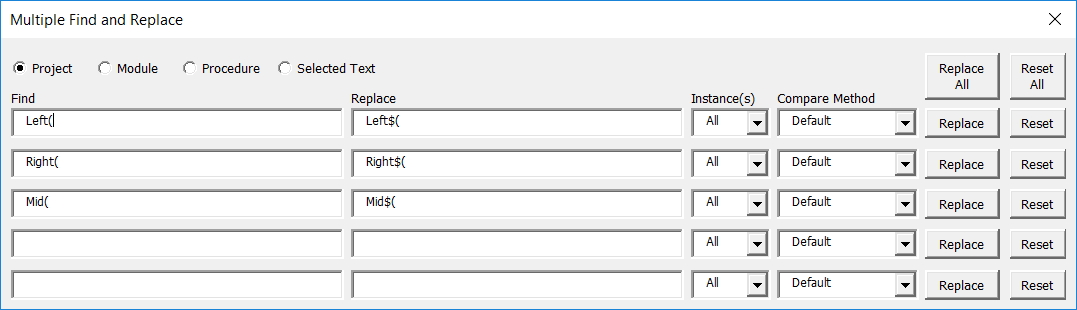
12. Run a report to see every location that code exists.
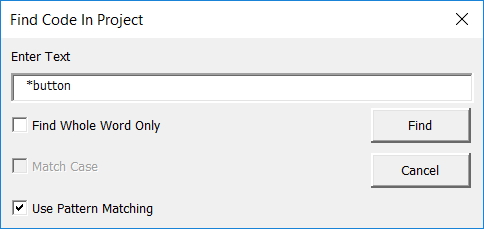
13. Rename userform controls and their code.
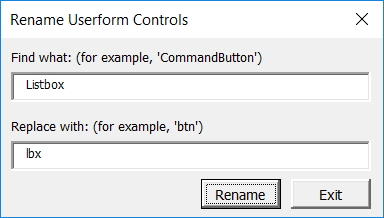
14. Cleanup project code.
Options include:
Delete all instances of Debug.Print
Delete all instances of Debug.Assert
Delete all instances of Stop
Delete all orphan code
Delete blank lines (excess or all)
Delete comments
Delete indenting
15. Make a list of project variables and constants.
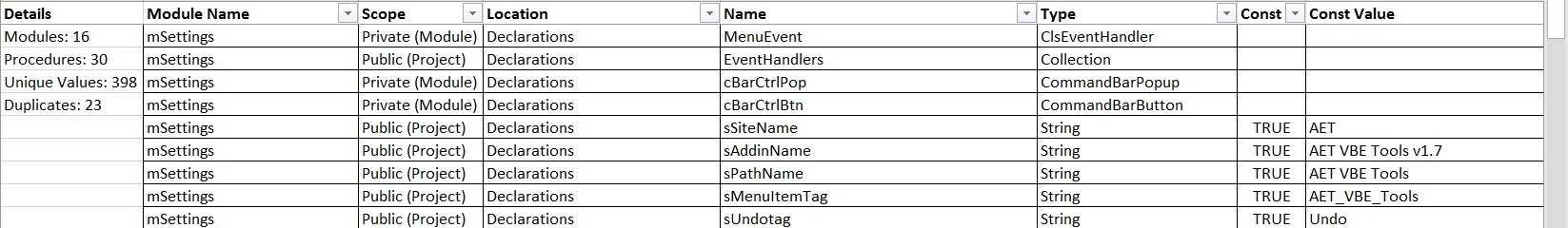
Details include:
Module Name (Where the variable or constant is)
Scope (Public, Private, Type or Procedure)
Location (Declaration or procedure name)
Name (Variable or constant name)
Type (Variable or constant type, eg String, Long, etc)
Const (True or null, to discern between variables and constants)
Const Value (Value if constant)
Found in Project (Count within project)
Found in Report (Count within report)
Modules Count
Procedures Count
Unique Values
Duplicate Values
16. Show Project Statistics
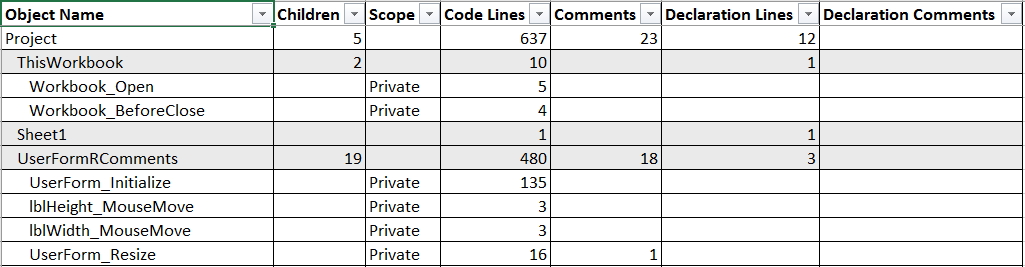
Details include:
Module Names
Procedure Names
Count of Children (Project and Modules)
Procedure Scope
Count of Lines (Project, Modules and Procedures)
Count of Comments (Project, Modules and Procedures)
Count of Declaration Lines (Project and Modules)
Count of Declaration Comments (Project and Modules)
17. Automatically highlight code in Excel.
This is useful because the VBE does not indicate structured code.
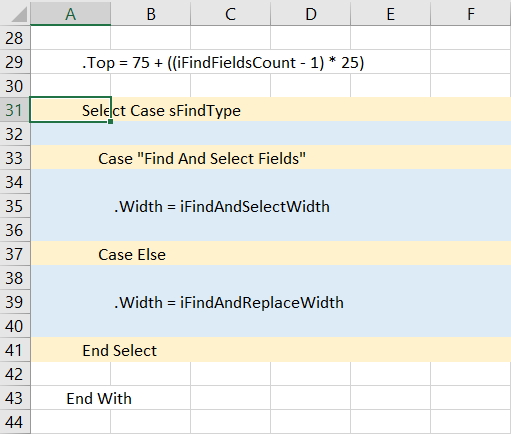
18. Copy code for web. (Add html tags to your code to show it as indented and copy it to the clipboard)
19. Select the current procedure (Select the procedure where the mouse cursor is within)
You can also change the following settings.
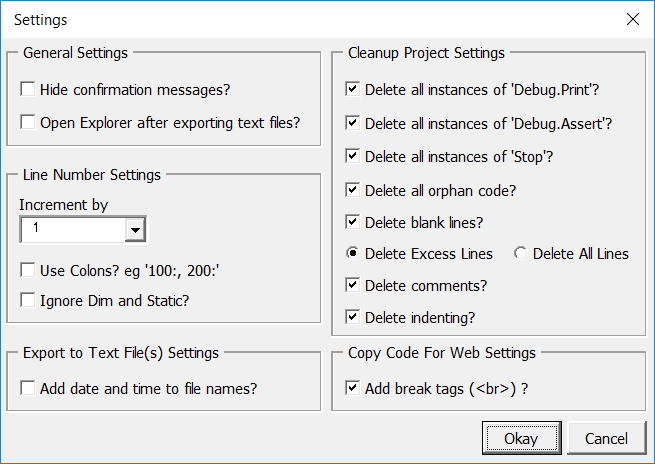
And a detailed Help file is also included that you can open directly from the tools.
Impressed?
I believe my VBE tools to be the best value for money you can buy, less than a third of the cost of it's nearest competition.
Not only that, even more tools are planned for the future and will be available to you at no extra cost!
- Andrew Engwirda, creator of AET VBE Tools.
Feedback from users
It's very useful and now It's impossible work with VBA without the help of AET VBE Tools. Andrew, thank you very much!
(Kellsens Willamos)
Great time-saving toolkit for VBA developers!
(Petros Chatzipantazis, Esoteric Consulting Ltd)
Keep up the awesome work!!
(Zack Barresse, exceltables.com)
Download AET VBE Tools and watch your productivity soar!


