All-in-One Payment & Subscription Platform
Worldwide Sales Tax Compliance Included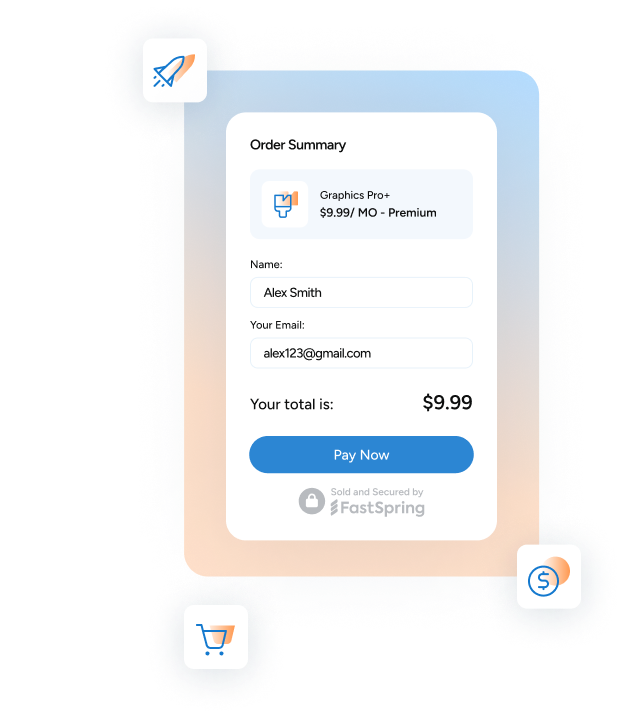
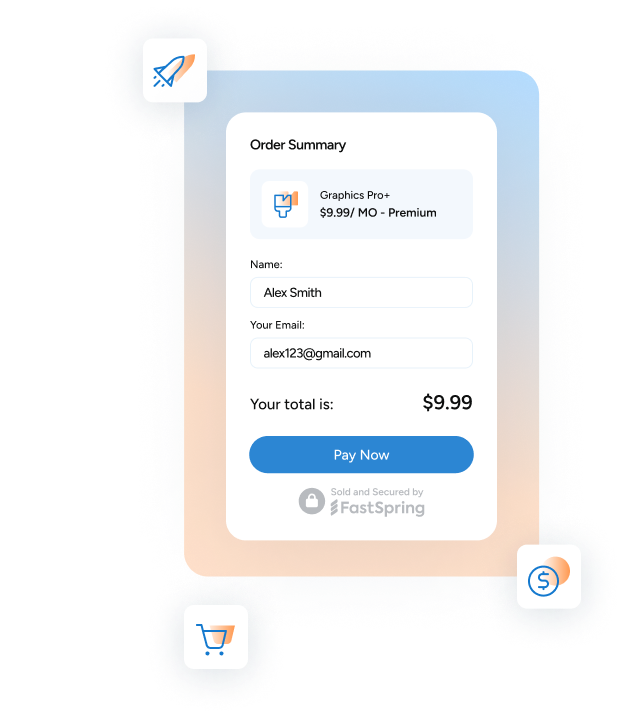
Grow both your online Product Led Growth (PLG) and Sales Led channels with powerful subscription management, extensive payments support, and revenue-boosting B2B capabilities in one platform.
Sell D2C now by easily integrating FastSpring in your web shop or directly inside your game. Offer global payment methods and currencies supported by an advanced gaming-specific fraud model.
Trust FastSpring to sell your downloadable software for one-time or recurring fees. Leverage our built-in software fulfillment platform with broad support for software licensing systems.
FastSpring helps online content businesses offering eLearning, ebooks, photo/video/audio, and many other types of digital products sell globally without all the hassle.



We chose FastSpring because it provides an easy, localized purchasing experience for every customer, everywhere. FastSpring handles all the details — we don’t even have to think about it.
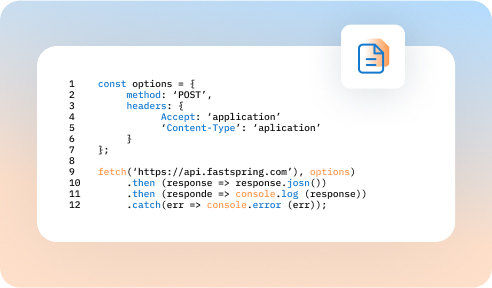
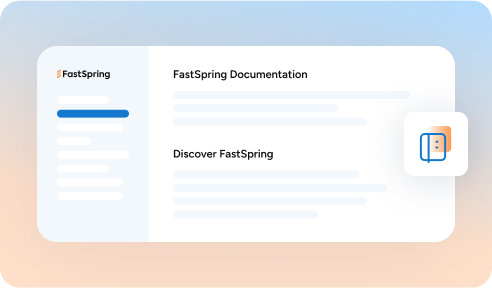
Delivering top performance globally with best-in-class support and ROI for your business.




